How to Install Netbeans 7 with Java in LINUX
By jeyel - Wednesday, 6 November 2013
How to install JDK 7u45 with NetBeans 7.4 in Cent OS 6.4 / Ubuntu /Mint /
Step 1: Visit THIS page and download any one of the following .sh file.
Step 2: open Downloads folder, set the permission by right-click on the installer Properties -> Permissions tab -> check ‘Allow executing file as program’. Or just run command below in terminal (Ctrl+Alt+T):
Step 3: Run Installerchmod +x ~/Downloads/jdk-7u45-nb-7_4-linux*.sh
cd ~/Downloads && ./jdk-7u45-nb-7_4-linux*.sh
Finally you will get Netbeans shortcut on desktop
If any errors in cent os , pls install the corresponding .so files
after that repeat step 3
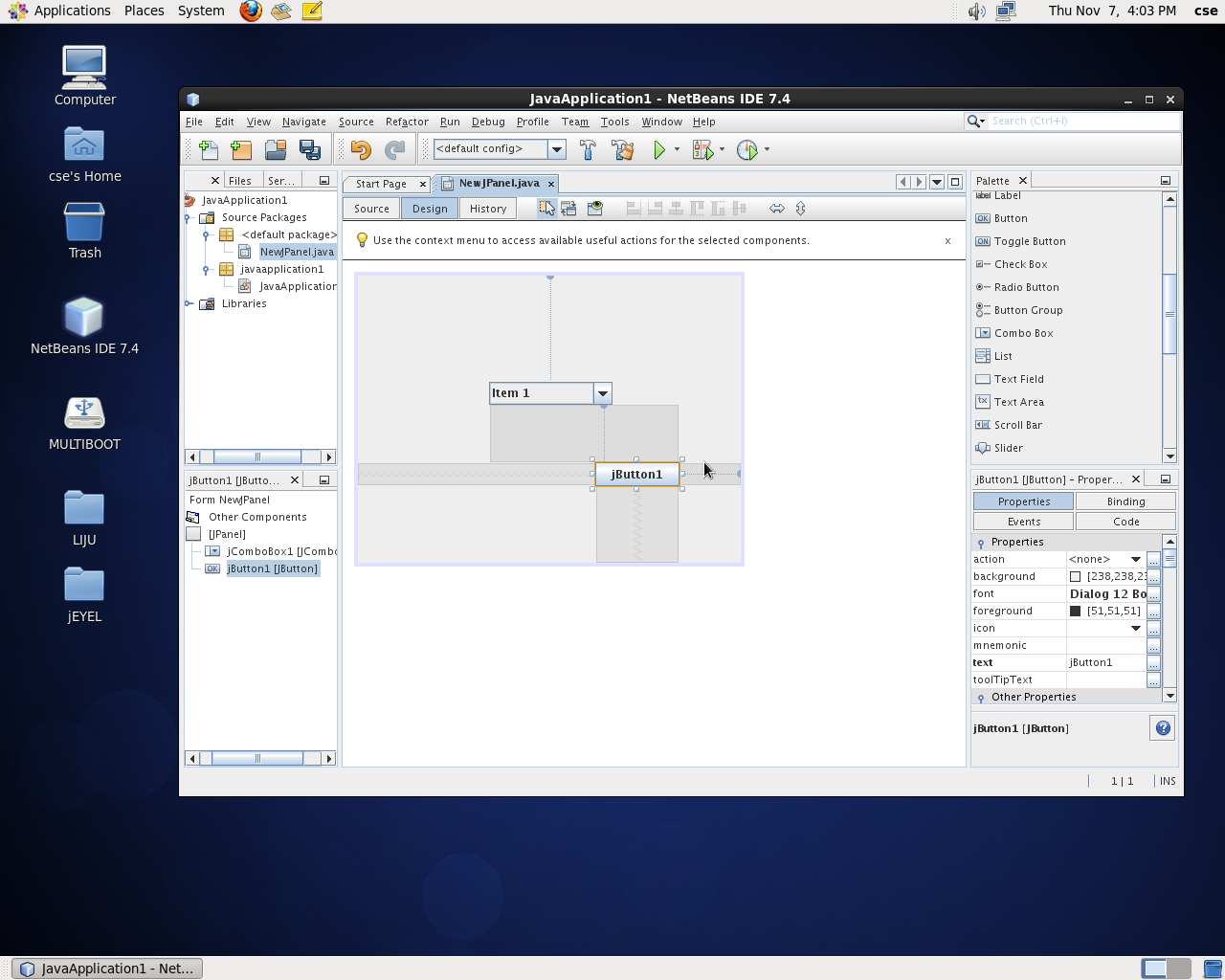
Follow our blog on jeyel, become a fan on Facebook. Stay updated via RSS










0 comments for "How to Install Netbeans 7 with Java in LINUX"